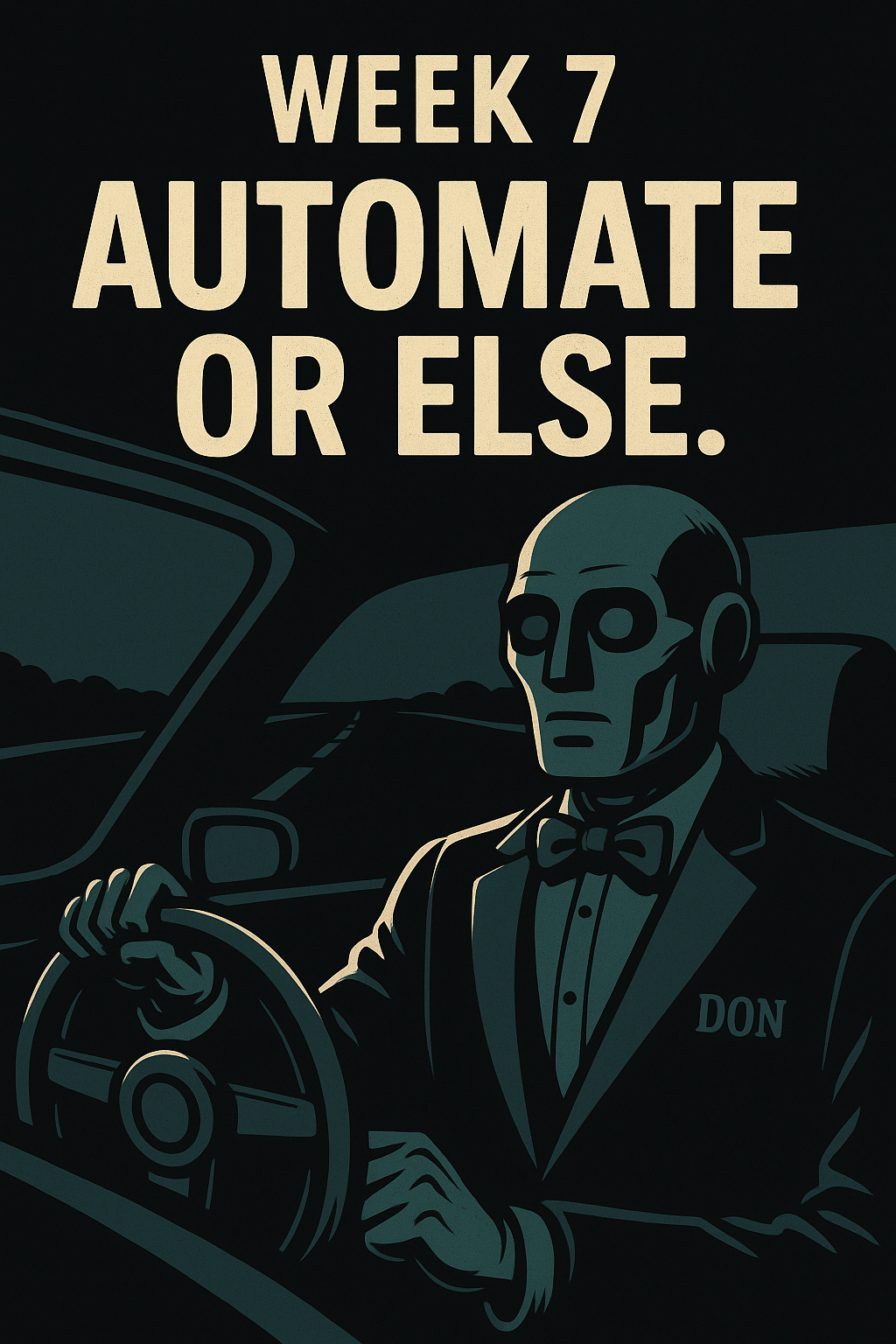WEEK SEVEN || The System You Don’t Build Is the One You’ll Keep Rebuilding
Every new prompt is just your old confusion, recycled.
The PromptTANK™ 8-Week Sprint is designed to rewire your thinking about AI prompting.
Each week:
🎯 1 core principle
⚔️ 1 real-world challenge
🚫 No fluff. No gimmicks. No upsells.
Week 1 taught you to sharpen the ask.
Week 2 gave you experts on demand.
Week 3 showed you how to teach through examples.
Week 4 forced your AI to think step by step.
Week 5: stopped it from making things up.
Week 6: made AI outputs human
Week 7: Makes it run without you—and know when not to.
Imagine you're building IKEA furniture.
You follow step one… then the page disappears.
So you ask again.
And again.
That’s how most people use AI.
Prompt by prompt. Piece by piece.
No map. No memory.
This week, we fix that.
The 10 Laws of AI Workflow Architecture™
The prompt is not the product
Tasks are loops. Loops need checkpoints
If you do it twice, automate it
“Next?” is a failure state
Copy-paste is a red flag
AI doesn’t panic—but it will spiral
Outputs must chain
A paused system is not a broken system
You are the QA layer
Human-in-the-loop (HITL) isn’t optional.
Real Workflows, Real Automation (with HITL)
1. Social Post Workflow — AI Trends to LinkedIn
What it automates: Turns timely articles into LinkedIn-ready posts, with multiple angles and variations.
Why it matters: You stay visible and consistent without rewriting from scratch every time.
Steps:
New article appears in RSS or Google Alert|
Zapier catches it and sends the article URL to OpenAI
Prompt: “Summarize this in 3 bullets—focus on AI trend + business impact”
Zapier sends summary to OpenAI again
Prompt: “Create 3 LinkedIn posts (hook + insight + CTA). Tone: sharp, credible”
OpenAI rewrites each headline 3 ways: question, stat, story
Drafts and headlines saved to Google Sheet or Notion
You review → approve or edit
Zapier posts final version via Buffer at optimal time (Tuesday to Thursday, 9–11am) AI handles 90% of the pipeline. You lock in voice and tone.
2. Blog Workflow — Trend Brief to SEO Post
What it automates: Converts hot-topic news into full-length, optimized blog posts.
Why it matters: Your blog scales, your ideas stay current, and your calendar stays clear.
Steps:
RSS or Google Alert catches a new article
Zapier sends the URL to OpenAI
Prompt: “Find 3 key insights or stats in this article. Format as a blog research brief”
Zapier sends summary to OpenAI
Prompt: “Write a 1,200-word blog post based on this brief. Include intro, headers, CTA. Tone: expert but clear”
OpenAI generates 3 alternate headlines for SEO testing
Draft and SEO fields saved to Google Doc or Notion
You review → tweak POV or edit framing
Zapier posts to CMS or queues for SurferSEO or Neuron upload. The AI drafts at scale. You inject strategy—then ship.
3. Meeting Recap Workflow — Transcript to Team Update
What it automates: Converts raw meeting transcripts into bulletproof Slack/email updates and task lists.
Why it matters: You don’t waste time rewriting what already happened—and no one misses a deliverable.
Steps:
Transcript file added to Google Drive or Otter
Zapier catches it and sends file content to OpenAI
Prompt: “Summarize this transcript in 5 bullets. Focus on key decisions, blockers, action items”
Zapier passes summary to OpenAI again
Prompt: “Format summary as Slack/email update with headings: What We Decided, Next Steps, Open Questions”
AI adds action items as a task list with deadlines
Summary and tasks saved to Notion or Google Sheet
You review → confirm or revise assignments
Zapier sends final version via Gmail, Slack, or Notion. The AI acts like a Chief of Staff. You confirm the message—no micromanaging.
Sprint Map: Where We’re Headed
✅ Week 1: Clarity = Impact
Structuring Prompts for Accuracy & Results
→ Why vague prompts get vague answers
→ The Context-Constraint-Outcome (CCO) Formula
→ Quick Fix: Plug this structure into any prompt for instant gains✅ Week 2: The Persona Pattern
Making AI Work Like a Specialist
→ Why generalist AI gets it wrong
→ “Act-As” prompting to unlock expert mode
→ Quick Fix: Turn AI into your strategist, analyst, or advisor✅ Week 3: Examples Train the Model
Few-Shot & Zero-Shot Learning for Better Output
→ Teach AI without training data
→ When to use Few-Shot vs. Zero-Shot
→ Quick Fix: Make AI mimic your voice, thinking, or workflow✅ Week 4: Chain of Thought
Forcing AI to Think Before It Speaks
→ Why AI jumps to dumb conclusions
→ Step-by-step prompting for logic and rigor
→ Quick Fix: Add one line to get better answers, every time✅ Week 5: Fact-Checking AI
Keeping LLMs Honest with RAG & QA
→ AI hallucinations are real—and expensive
→ Layer in Retrieval-Augmented Generation (RAG)
→ Quick Fix: Fast-track your AI fact-check pipeline✅ Week 6: Outcome > Output
Fixing AI Copy and Generating Content That Works
→ Why AI tone still feels off
→ Editing prompts vs. editing drafts
→ Quick Fix: Go from robotic to ready-to-publish»»» ✅ Week 7: Act Like You Own the Place
From Single Prompts to AI Agents
→ Basic prompting ≠ workflow automation
→ Link tasks with tools to build agent chains
→ Quick Fix: Turn a prompt into a repeatable system✅ Week 8: Precision at Scale
Building Custom GPTs That Think Like You
→ AI assistants that mirror your brain
→ Set rules, guardrails, and business context
→ Quick Fix: Create a GPT that knows your job—and does it well